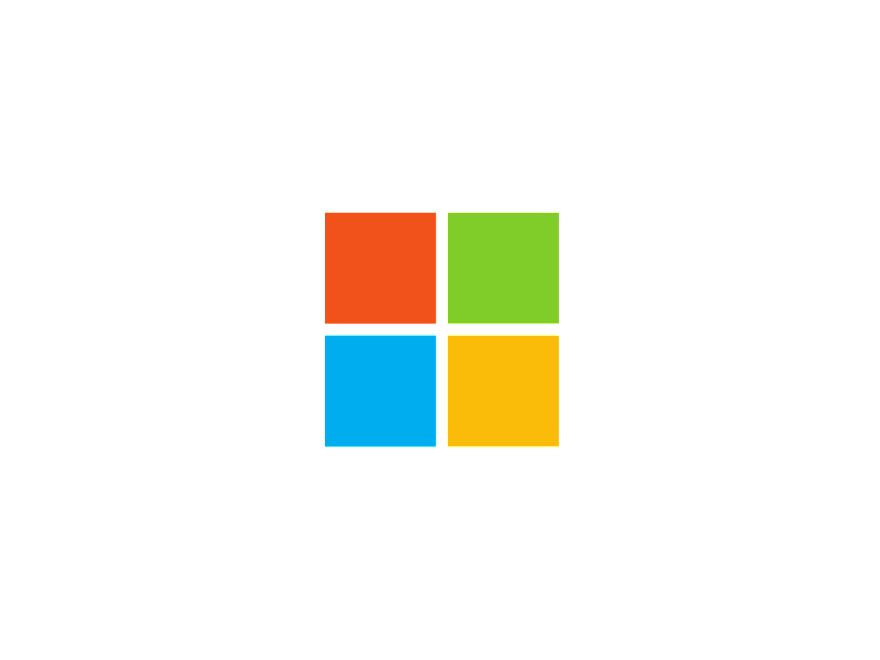Software, the unseen backbone of technology, comprises programs and applications that instruct computers to perform specific tasks. It encompasses diverse categories, from operating systems to specialized tools, driving innovation and shaping modern society.
Specifications
Primary Function
Instructions for Hardware: Software acts as the intermediary between the user and hardware, sending instructions to the device's hardware to perform tasks and operations.
Task Execution: It enables users to perform a variety of tasks such as data processing, media creation, and communication through programs designed for specific purposes.
Types of Software
System Software: This includes essential programs like Operating Systems (OS) (e.g., Windows, macOS, Linux) that manage hardware resources and allow other software to run.
Application Software: These are programs designed for specific tasks, such as word processors, web browsers, media players, gaming applications, and more.
Utility Software: Tools that help manage, maintain, and protect the system, such as antivirus programs, backup software, and disk management utilities.
Development and Programming Languages
Languages: Software is created using various programming languages such as Java, C++, Python, and JavaScript, each suited for different types of applications.
Frameworks: Developers use frameworks and libraries (e.g., React, Django, .NET) to build software more efficiently and with greater functionality.
User Interface (UI) and User Experience (UX)
User-Friendly Interface: Many software applications are designed with intuitive interfaces, making them easy to navigate and use for all skill levels.
Customizable UX: Some software allows users to customize their user experience with themes, layouts, and shortcut keys to suit their preferences.
Compatibility and Integration
Cross-Platform Compatibility: Modern software is often designed to be compatible with multiple operating systems and devices, allowing for seamless use on different platforms like Windows, macOS, Android, and iOS.
Cloud Integration: Many software applications offer cloud-based features, enabling users to store and access data remotely, share files, and collaborate in real-time.
Security and Updates
Software Security: Security is a critical aspect of software design, and many applications include built-in encryption, firewalls, and authentication mechanisms to protect data and privacy.
Regular Updates: Software often requires updates to improve functionality, patch security vulnerabilities, and add new features. Updates can be delivered manually or automatically through the internet.
License and Distribution
Proprietary Software: Some software is sold under a license, with restrictions on how it can be used, modified, or distributed (e.g., Microsoft Office, Adobe Photoshop).
Open Source Software: Other software is open source, meaning its source code is freely available, and users can modify or distribute it (e.g., Linux, LibreOffice).
Applications Across Industries
Business: Software is used for tasks like accounting, customer relationship management (CRM), project management, and communication in the business world.
Education: Educational software helps with online learning, simulations, and interactive lessons to support teaching and learning processes.
Healthcare: Specialized software in the healthcare industry manages patient records, facilitates telemedicine, and supports medical research.
Entertainment: Software enables gaming, media editing, and streaming services, offering entertainment options across platforms.
Key Considerations
System Requirements: Before installing software, it is important to ensure that the device meets the system requirements for optimal performance (e.g., RAM, storage space, and processor speed).
Cost: Software can be free, subscription-based, or available for a one-time purchase.
Support and Maintenance: Software may require regular maintenance and technical support to resolve issues and ensure smooth operation.