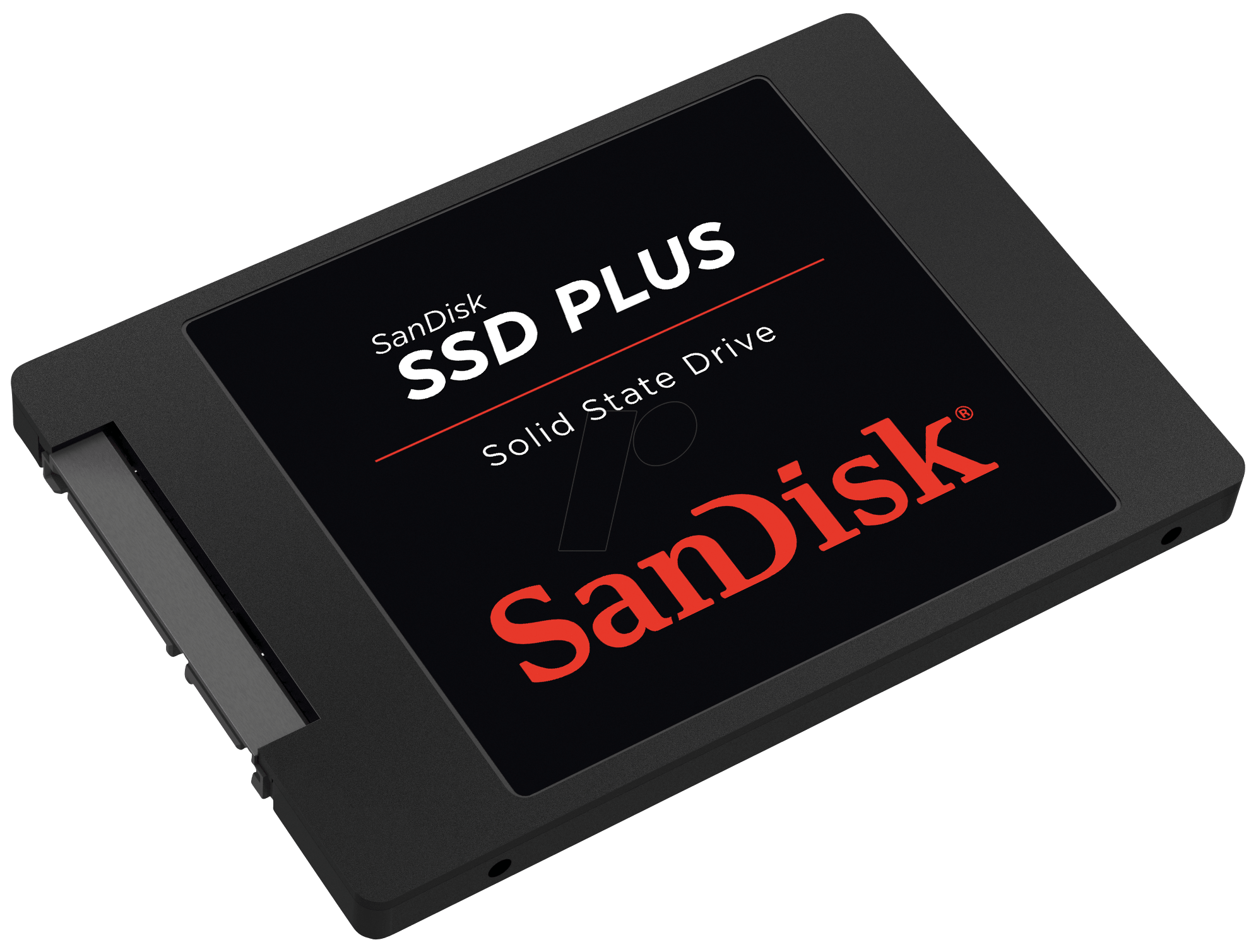An SSD is a fast storage device that uses flash memory to store data, offering quicker boot times, faster file access, and improved overall system performance compared to traditional hard drives.
Specifications
Primary Function
Provides non-volatile storage to save operating systems, applications, and user data.
Delivers high-speed performance for read/write operations, improving system responsiveness.
Types of SSDs
SATA SSD:
Uses SATA interface (up to 600 MB/s speed).
Ideal for upgrading older systems.
NVMe SSD:
Uses PCIe interface for ultra-fast speeds (up to 7000 MB/s on Gen 4).
Perfect for high-performance applications, gaming, and content creation.
M.2 SSD:
Compact form factor, often NVMe-based, ideal for laptops and desktops.
External SSD:
Portable storage with USB or Thunderbolt connections.
Performance Specifications
Read/Write Speeds:
SATA SSD: ~500-600 MB/s.
NVMe SSD: ~3000-7000 MB/s.
Latency: Faster access times compared to traditional HDDs.
Durability: No moving parts, making it shock-resistant and reliable.
Advantages over HDDs
Speed: Faster boot times and file transfers.
Power Efficiency: Consumes less energy, improving battery life on laptops.
Noise-Free Operation: Operates silently due to the absence of mechanical components.
Reliability: Better lifespan and durability.
Applications
Operating System Drive: Ensures faster boot-up and system performance.
Gaming: Reduces load times for games and enhances in-game performance.
Content Creation: Accelerates video editing, 3D rendering, and large file transfers.
General Storage: Improves data access speed for everyday tasks.
Key Considerations
Storage capacities range from 128GB to 8TB or more.
Compatibility with SATA, PCIe, and M.2 slots on motherboards.
Balance between speed, capacity, and cost based on user requirements.